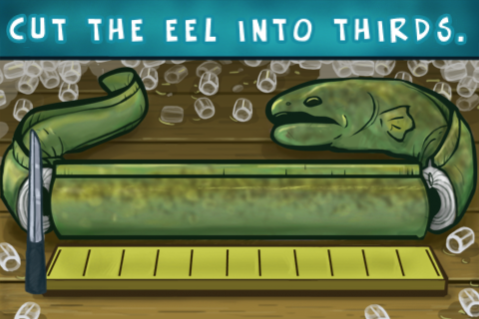Lobster Diver 2.3
Continue to app
Free Version
Publisher Description
For iOS11, please install Learning Games Lab app Pearl Diver for a similar experience. Lobster Diver will not be updated.
Throw on your diving helmet, and head into the depths of the sea! Dive off the coast of Maine for lobster traps - you might even snatch the elusive blue lobster. But watch out for that pesky electric eel!
* Ideal for middle school and upper elementary students, grades 3-8.
* Addresses number and operations standards established by the National Council of Teachers of Mathematics (NCTM), including:
* Developed as part of the "Math Snacks" initiative and Maine Cooperative Extension. Other free animations, activities, and games are available through the Math Snacks web site at http://mathsnacks.org.
* Developed by mathematics educators, researchers, and game developers at the Learning Games Lab at New Mexico State University. Games developed by the Learning Games Lab undergo a rigorous instructional design process, extensive user testing, and input from learners, teachers, and researchers. For more information about the NMSU Learning Games Lab, visit http://learninggameslab.org.
Pearl Diver was developed in part under a cooperative agreement from the U.S. Department of Education. However, this does not necessarily represent the policy of the Department of Education, and you should not assume endorsement by the Federal Government. Funded in part by U.S. Department of Education: Award Number U295A050004.
Dec 4, 2012
Version 2.3
Removed OpenFeint support, since the service is shutting down.
About Lobster Diver
Lobster Diver is a free app for iOS published in the Kids list of apps, part of Education.
The company that develops Lobster Diver is Learning Games Lab, NM State University. The latest version released by its developer is 2.3.
To install Lobster Diver on your iOS device, just click the green Continue To App button above to start the installation process. The app is listed on our website since 2012-12-04 and was downloaded 8 times. We have already checked if the download link is safe, however for your own protection we recommend that you scan the downloaded app with your antivirus. Your antivirus may detect the Lobster Diver as malware if the download link is broken.
How to install Lobster Diver on your iOS device:
- Click on the Continue To App button on our website. This will redirect you to the App Store.
- Once the Lobster Diver is shown in the iTunes listing of your iOS device, you can start its download and installation. Tap on the GET button to the right of the app to start downloading it.
- If you are not logged-in the iOS appstore app, you'll be prompted for your your Apple ID and/or password.
- After Lobster Diver is downloaded, you'll see an INSTALL button to the right. Tap on it to start the actual installation of the iOS app.
- Once installation is finished you can tap on the OPEN button to start it. Its icon will also be added to your device home screen.